Beware of Phishing Texts: How to Spot Fake 2FA Codes and Protect Your Information
- Osmany (Manny) Barrinat

- Aug 24, 2024
- 1 min read
Updated: Nov 20, 2024
Imagine this: My wife, out of the blue, starts getting bombarded with 2FA codes via text. She wasn’t even near her computer, let alone trying to log in anywhere. Naturally, I took a look. The format screamed Microsoft, but something was off. No links – a good sign, right? But then, it asked us to contact support if we didn’t request it. Bingo! A phishing attempt.
Here’s the kicker: The text came from a regular US phone number, not the usual short codes. A quick Google search confirmed my suspicion – nothing reputable.
Check out the screenshots below to see this sneaky phishing text for yourself.
Pro tip: Never call a number from an email or text. Always go directly to the company’s website and use the contact info listed there.
Stay savvy, stay safe!
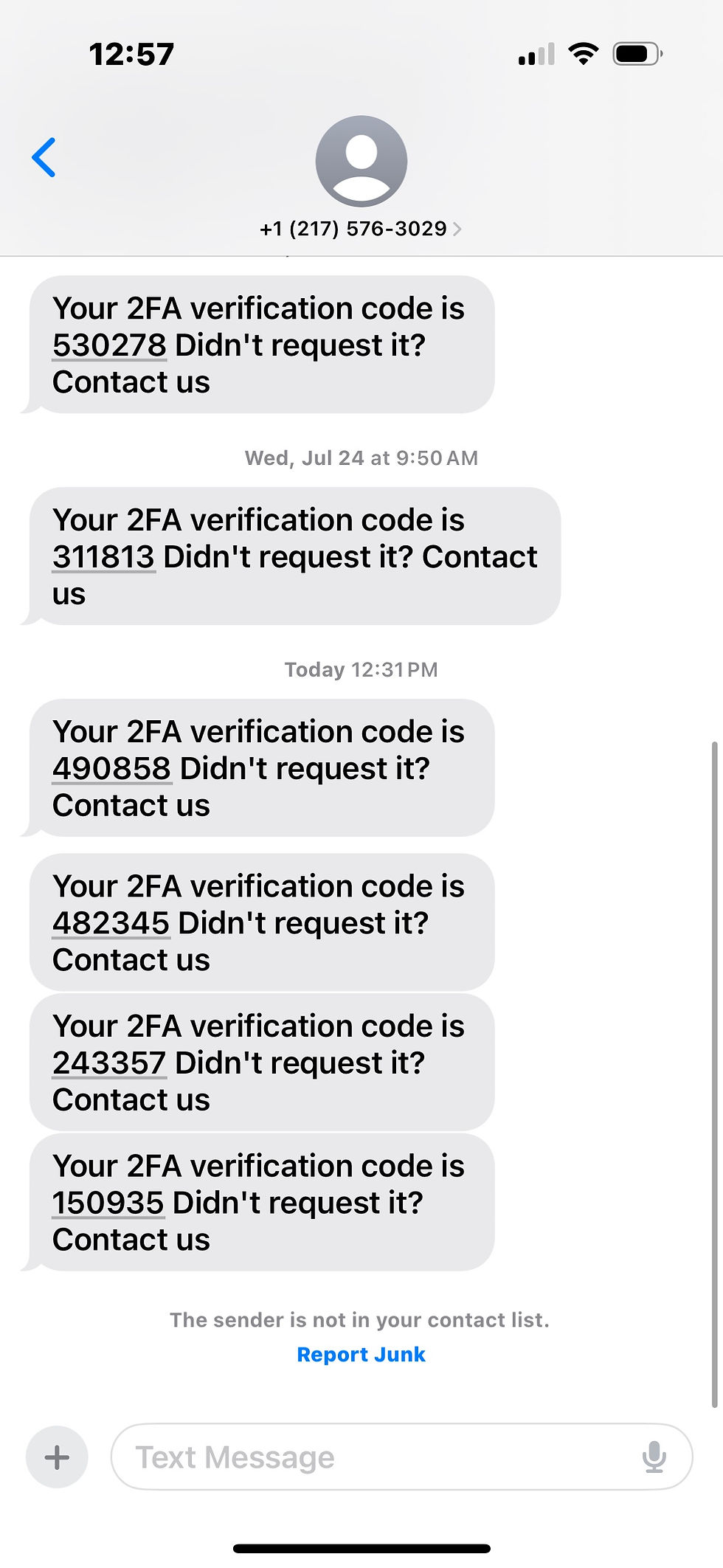
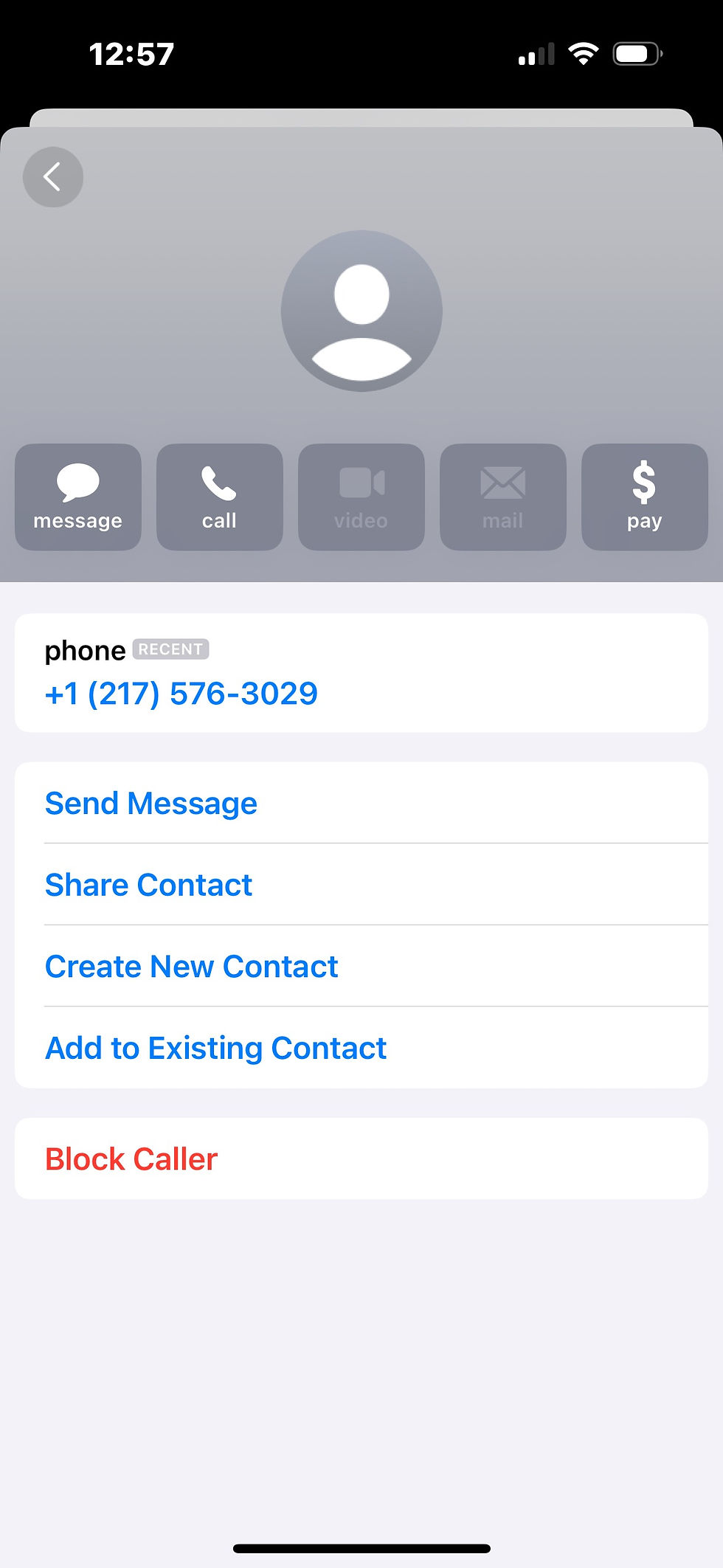





Comments